5.7. 语音追踪控制小车运动
功能介绍
语音追踪控制小车运动功能根据声源定位的DOA角度信息控制机器人转向声源方向,并且控制机器人向前移动。此功能需要搭配地平线机器人开发平台的智能语音模块一起使用。当用户说出智能语音识别模块配置的唤醒词唤醒设备之后,语音追踪控制小车功能会激活,后续用户说出唤醒词或者配置的命令词,智能语音识别模块会输出声源的DOA角度信息,此模块收到DOA角度信息之后会控制消息转向声源方向,并且前进一定距离。
流程如下图:
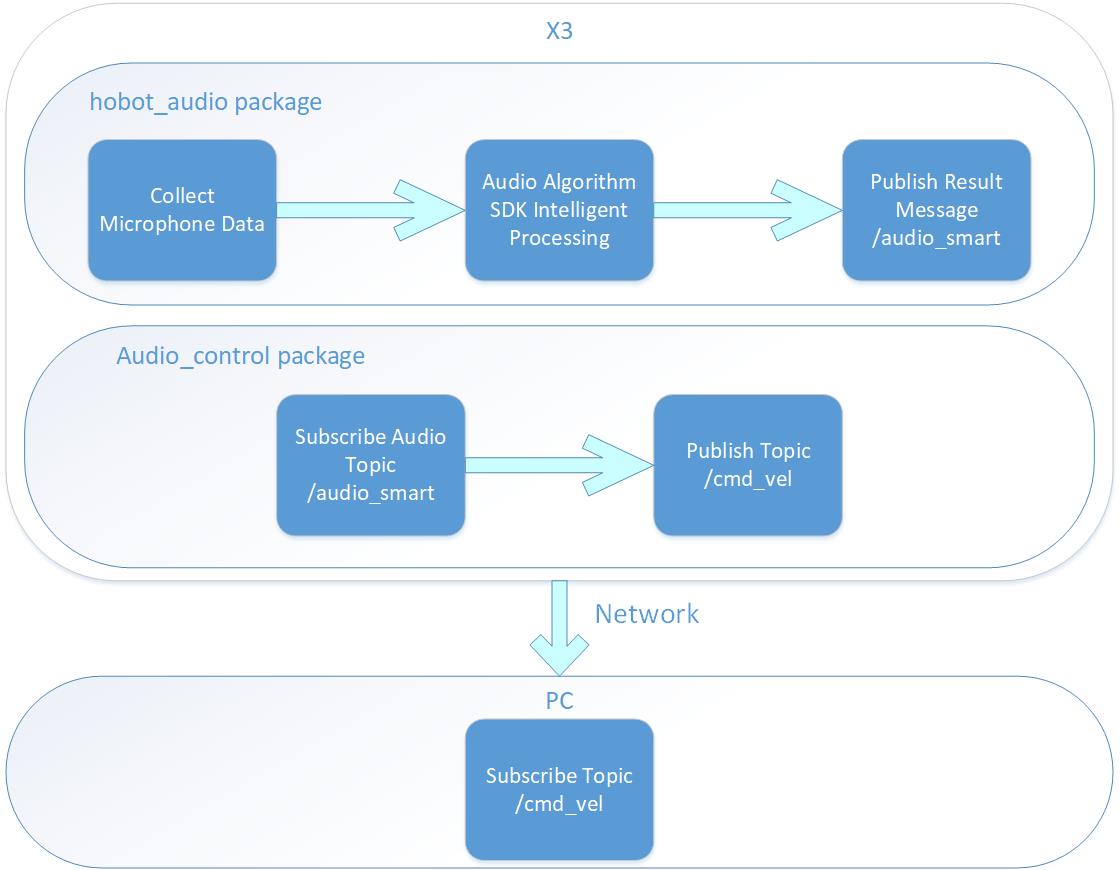
App以PC端Gazebo仿真环境下的虚拟小车举例,发布的控制指令也可以直接用于控制实物小车。
智能语音功能输出的声源定位DOA角度信息,单位为角度,支持线形和环形两种类型麦克风阵列,其中线形麦克风阵列角度范围为0度~180度,环形麦克风阵列角度范围为0度~360度。麦克风角度的相对位置关系与麦克风的安装位置强相关,实际角度示意图如下:
线形麦克风:
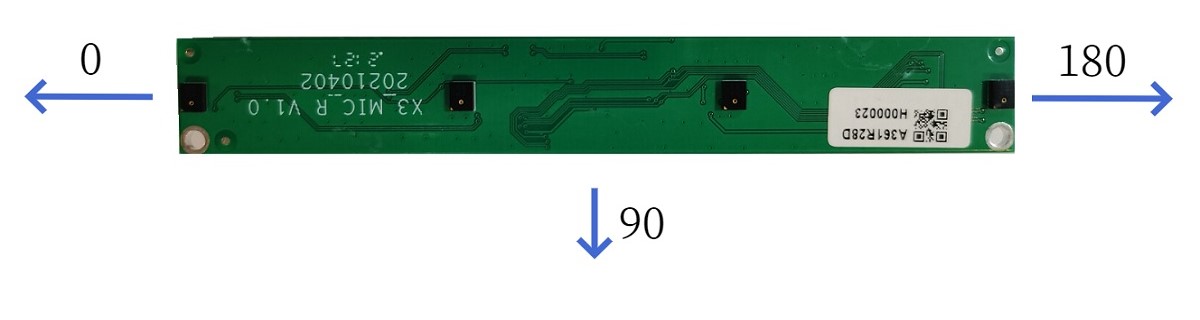
环形麦克风:

代码仓库:https://c-gitlab.horizon.ai/HHP/box/hobot_interactions/audio_tracking.git
支持平台
| 平台 | 运行方式 | 示例功能 |
|---|---|---|
| 旭日X3派 | Ubuntu 20.04 | 启动智能语音模块解析语音信息并进行语音追踪通过Gazebo展示追踪效果 |
准备工作
旭日X3派
旭日X3派已烧录好地平线提供的Ubuntu 20.04系统镜像。
旭日X3派已成功安装TogetheROS.Bot。
旭日X3派已成功安装智能语音算法包,安装命令:
apt update; apt install tros-hobot-audio。旭日X3派已成功接好适配的线性四麦的音频板(可参考地平线机器人开发平台智能语音模块)。
和旭日X3派在同一网段(有线或者连接同一无线网,IP地址前三段需保持一致)的PC,PC端需要安装的环境包括:
Ubuntu 20.04系统
Gazebo和Turtlebot3相关的功能包,安装方法:
sudo apt-get install ros-foxy-gazebo-* sudo apt install ros-foxy-turtlebot3 sudo apt install ros-foxy-turtlebot3-simulations
使用介绍
旭日X3派
运行语音追踪功能后,语音追踪控制模块会接收从智能语音功能模块发布的智能语音消息结果,并且解析消息,根据消息中的唤醒事件以及DOA角度信息发布控制小车转向某个方向特定角度的指令,当小车转向特定角度之后,继续控制小车前进一定距离(此模块默认控制小车前进0.2米的距离)。
PC端启动仿真环境:
source /opt/ros/foxy/setup.bash
export TURTLEBOT3_MODEL=burger
ros2 launch turtlebot3_gazebo empty_world.launch.py
启动成功后,仿真环境中小车效果如下:
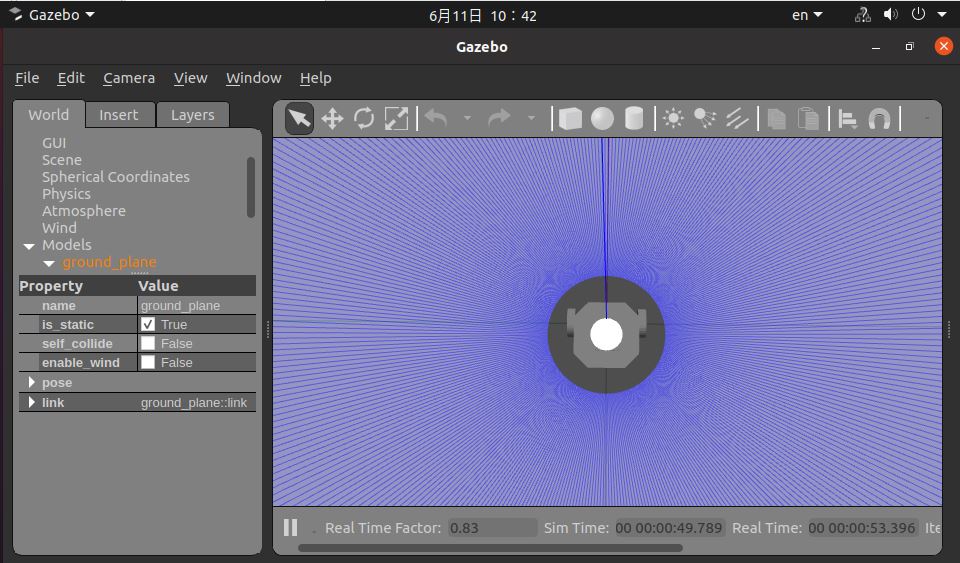
# 配置tros.n环境
source /opt/tros/setup.bash
# 从旭日X3派的安装路径中拷贝出运行示例需要的配置文件。
cp -r /opt/tros/lib/hobot_audio/config/ .
# 加载音频驱动,设备启动之后只需要加载一次
bash config/audio.sh
#启动launch文件
ros2 launch audio_tracking hobot_audio_tracking.launch.py
结果分析
在旭日X3派运行终端输出如下信息:
This is audio tracking package.
============================================
audio tracking usage
Wake up device is "地平线你好".
Audio control commnad word definitions are:
"向前走"
"向后退"
"向右转"
"向左转"
When you say the wake word, the car turns toward you
Let's start the experience
============================================
[INFO] [1663149803.248119421] [audio_tracking]: AudioTrackingEngine construct
[INFO] [1663149803.313949108] [rclcpp]: ParametersClass node construct
[WARN] [1663149803.337782049] [AudioTrackingNode]: Parameter:
ai_msg_sub_topic_name: /audio_smart
twist_pub_topic_name: /cmd_vel
[WARN] [1663149804.316577383] [audio_control_parameter_node]: Robot Move param are
move_step: 0.3
rotate_step: 0.348
[INFO] [1663149814.967019845] [audio_tracking]: process audio frame type:2
[INFO] [1663149814.967377380] [audio_tracking]: process audio event type:1
[INFO] [1663149815.012831677] [audio_tracking]: process audio frame type:5
[WARN] [1663149815.013112088] [audio_tracking]: process audio doa theta:80.000000
[INFO] [1663149815.168426039] [audio_tracking]: process audio doa move to front distance:0.200000, speed:0.300000, duration:0.666667, ticks:6
[WARN] [1663149815.769833806] [audio_tracking]: cancel move
[INFO] [1663149822.128098383] [audio_tracking]: process audio frame type:2
[INFO] [1663149822.128389794] [audio_tracking]: process audio event type:1
[INFO] [1663149822.145186562] [audio_tracking]: process audio frame type:5
[WARN] [1663149822.145491473] [audio_tracking]: process audio doa theta:55.000000
[INFO] [1663149822.174037772] [audio_tracking]: process audio doa move theta:35.000000, angle:0.610865, direction:1, ticks:6
[WARN] [1663149822.775398926] [audio_tracking]: cancel move
[INFO] [1663149822.775698796] [audio_tracking]: process audio doa move to front distance:0.200000, speed:0.300000, duration:0.666667, ticks:6
[WARN] [1663149823.377099758] [audio_tracking]: cancel move
以上log截取了一段音频控制pkg启动后的输出。log内容显示,智能语音识别模块配置的设备唤醒词是“地平线你好”,语音追踪控制模块接收到唤醒事件之后接收到DOA角度信息,如log上面显示DOA是80度,此时语音追踪控制模块发布控制小车左转20度,转动之后控制小车前进,后面控制小车停止运动。
PC端在终端使用ros2 topic list命令可以查询到旭日X3派的topic信息:
$ ros2 topic list
/audio_smart
/cmd_vel
其中/audio_smart是X3发布的包含智能语音结果的算法感知msg,/cmd_vel是旭日X3派发布的运动控制指令。
PC端在终端使用ros2 topic echo /cmd_vel命令可以查看到是旭日X3派发布的运动控制指令:
linear:
x: 0.0
y: 0.30000001192092896
z: 0.0
angular:
x: 0.0
y: 0.0
z: 1.1136000156402588
---
linear:
x: 0.0
y: 0.30000001192092896
z: 0.0
angular:
x: 0.0
y: 0.0
z: 1.1136000156402588
---
linear:
x: 0.0
y: 0.30000001192092896
z: 0.0
angular:
x: 0.0
y: 0.0
z: 1.1136000156402588
---
linear:
x: 0.0
y: 0.30000001192092896
z: 0.0
angular:
x: 0.0
y: 0.0
z: 1.1136000156402588
---
linear:
x: 0.0
y: 0.30000001192092896
z: 0.0
angular:
x: 0.0
y: 0.0
z: 1.1136000156402588
---
PC端仿真环境中语音追踪控制小车运动,效果如下:
![]()
上图中左边为仿真小车根据声源定位角度转动,右边为程序输出的log,log中包含有DOA角度信息。